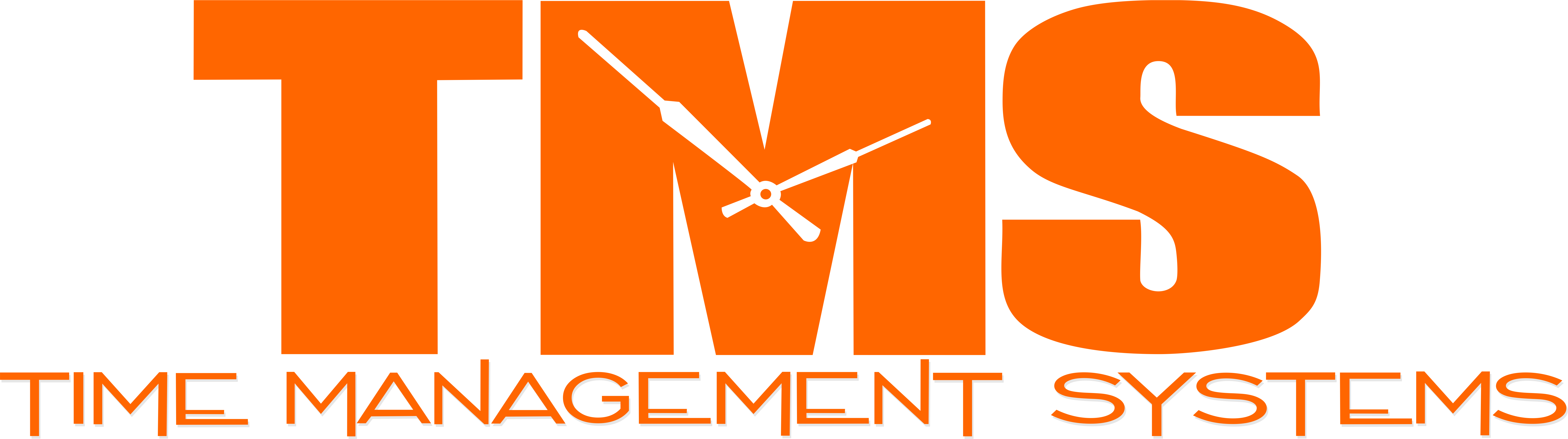Summer is upon us, and the warmer temperatures bring daydreams of beaches, boating, and barbecues. If your employees are like most, they’re starting to plan their vacations accordingly.
Employee schedules and their unpredictable summer fluctuation requires accurate tracking—and that’s where we come in. Check out our most helpful software options for managing summer schedules.
Power Scheduling
Nice weather has a way of bringing out your employees’ spontaneous side. Before you know it, they’re taking off on Friday morning for a weekend of camping—and not telling you until Thursday on their way out the door.
With power scheduling, you can create, view, and change schedules for today, next week, or next month. Track sudden schedule changes accurately with the power to adjust both full-time and seasonal employees’ as changes—both planned and unplanned—occur.
This technology also gives you schedule summaries from individual to groups of employees. View as much as a month’s worth of information, see which employees left when, and who filled in for whom.
Instant Timecards
Long summer nights are great, but can sometimes mean later hours for your employees. Instant timecards recalculate as soon as changes are made and are the best way to keep up with those spontaneous summer schedules. Change clock-in and clock-out times simply by typing them in. When you get that five-minutes-before-closing-time rush, your employees’ extra time will be accurately accounted for.
You can also transfer employees to other workgroups. This is great for seasonal employees as it lets you easily schedule them across departments. If you anticipate certain aspects of your business being busier than others for the day, you can transfer staff and adjust timecards accordingly.
For businesses with multiple locations, the end of the summer doesn’t mean a loss of help. Instant timecards also transfer across locations while letting you keep an employee’s schedule and work data.
Real-time Dashboards
With one click, your employee data is compiled into one streamlined view. Real-time dashboards provide a holistic view of payroll, scheduling, and human resources information. Each summarized statistic links to detailed information so you always know where the numbers are coming from.
Dashboards also flag and highlight critical issues that you (or your HR professionals) need to address. When employees work too many or too few hours, for example, you’ll receive notice before exporting payroll information. This saves yourself, your HR staff, and your employees the headache of incorrect payments and resulting corrections.
Once issues are fixed, you can export your payroll information with one click. It’s a convenient way to make sure everyone is paid correctly and on time.
Leave Management
Nobody likes keeping track of organizational leave policies—but it still has to be done. Let our leave management software do the work for you.
The system automates employee requests for time off, evaluating each one against other schedules and outstanding leave requests. You’ll know right away whether requests are manageable and in line with company policies. As an added bonus, automated requests make employee supervisors’ and managers’ lives easier with convenient online or app-based approvals.
Want to learn more?
At Time Management Systems, we offer more than time and attendance software options. You’ll also receive the industry expertise and customer service to help you implement whichever options you choose. Get in touch with us today to learn more or request a quote.